
Easy-to-use composition resources in your LMS
Our materials seamlessly integrate into all major learning management systems, loading directly into your course shell so you can incorporate Norton materials around your existing content. Our customer success team is available to guide you every step of the way. If you are interested in learning more, contact your local representative.
When you assign Norton Courseware
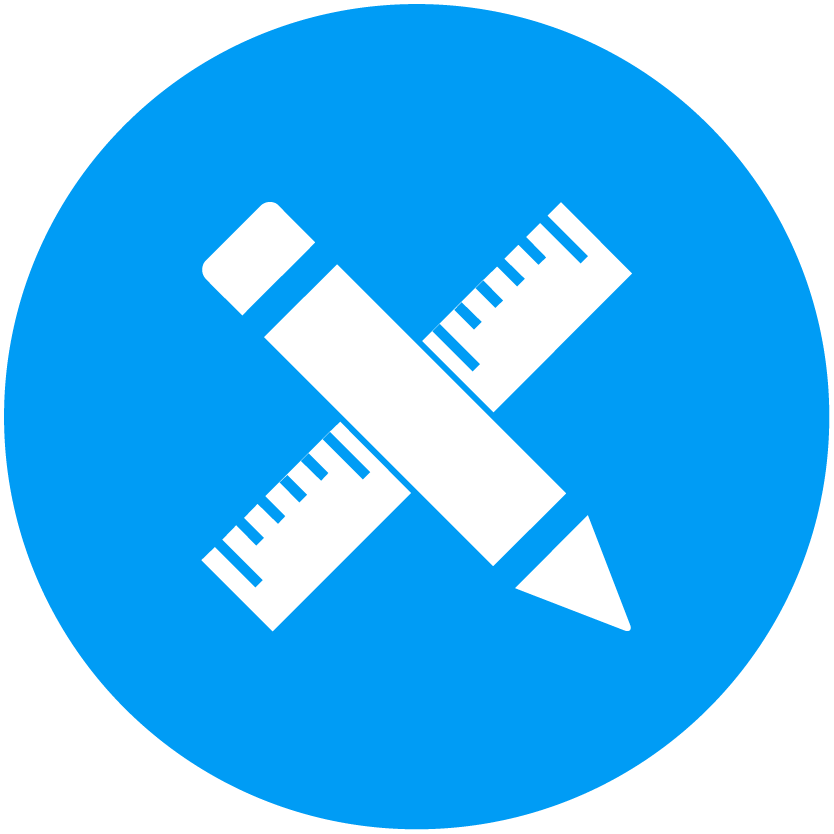
Instructors get access to:
Sample syllabi
Class activity PowerPoints
Writing assignment prompts
Peer review templates
Advice for teaching each part in the book
Quizzes on each chapter and reading in the book
Robust class activity reports for the Norton Illumine Ebook and InQuizitive

- Students get access to all of the following:
- Norton Illumine Ebook
- InQuizitive for Writers
- Videos
- Plagiarism tutorial
- The Little Seagull Handbook ebook
- Everyonesanauthor.tumblr.com

Customizable ebook that fosters active reading
Students are motivated to read, write, and reflect all in one supportive, accessible, and low-stakes environment. Brief writing activities at the end of each chapter and reading ask students to respond and apply the advice to their own writing, while Check Your Understanding questions with immediate feedback help ensure students understand key topics in the text and videos.
Instructors can personalize students’ reading experience by embedding their own videos, audio, images, or text directly into the ebook for students to access. The analytics dashboard includes a variety of detailed engagement metrics, providing visibility into student progress, average time spent on each chapter, and more.
Interactive activities for writing, editing, and researching
For over 100,000 students each year, InQuizitive for Writers provides practice in a low-stakes, feedback-rich environment with direct links to The Little Seagull Handbook ebook for support. Activity topics range from rhetorical situations and thesis statements, to documentation and evaluating sources, to comma splices and subject-verb agreement.
For instructors, InQuizitive provides a robust activity report that makes it easy to identify challenging concepts and allows for just-in-time intervention for students who need guided support. The “How to Use InQuizitive” assignment makes it easy to introduce the activities to your class.
Thirty short videos bring writing topics to life
Students can learn from a collection of thirty short (two-to-three-minute) animated videos covering a range of topics: understanding academic argument, peer review, critical reading strategies, using AI as a resource in the writing process, and more.
Instructors can assign the videos through select InQuizitive for Writers activities or ebook chapters, or link to the videos through a campus learning management system.
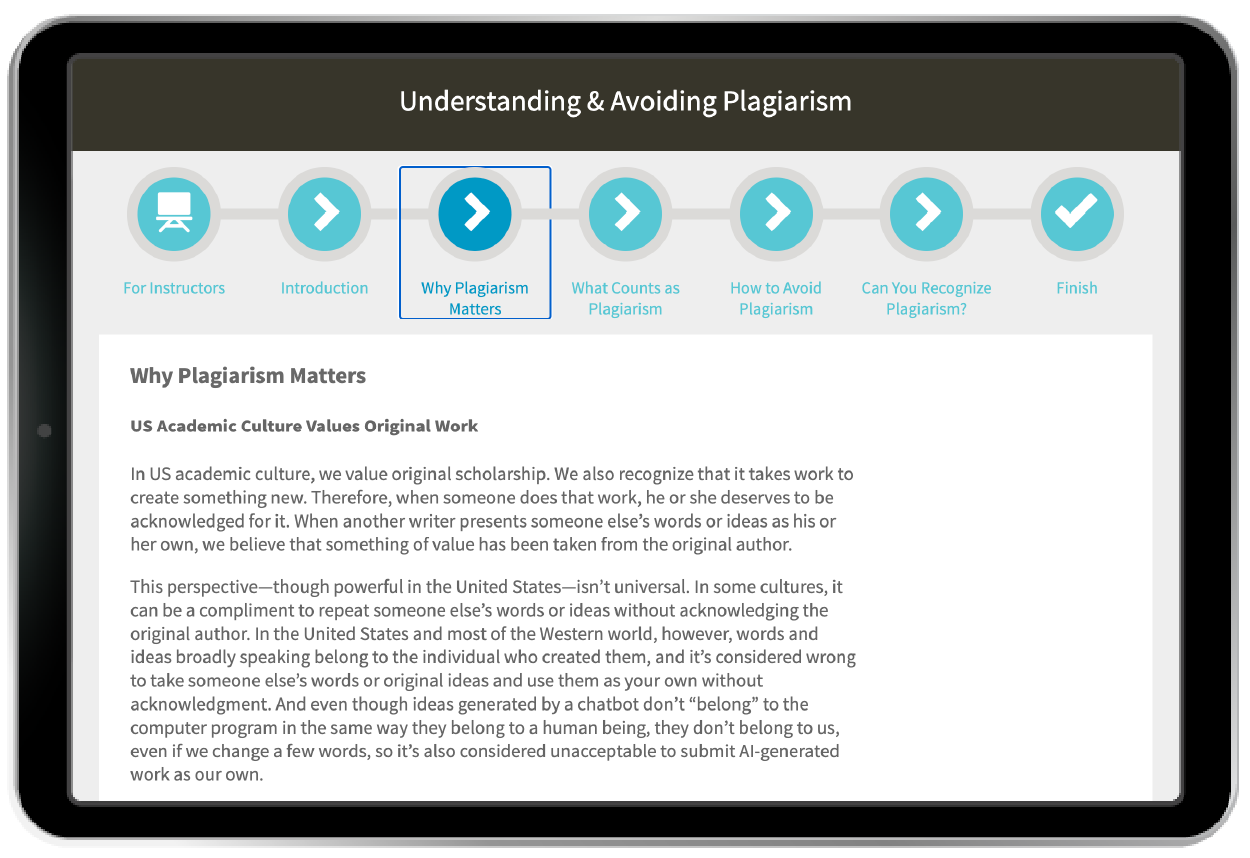
Hands-on, up-to-date guidance on plagiarism
Students are guided through a tutorial—updated to address generative AI throughout—on why plagiarism matters, what counts as plagiarism, and how to avoid it.
Instructors can use a class activity report to see students' scores, how much time they spent working through the tutorial, and when they finished in a class activity report.
Instructor resources created by book authors and experienced instructors
Instructors adopting Everyone’s an Author have access to a range of resources aligned with chapter topics and organized by activity type. Example content includes sample syllabi, class activity PowerPoints, writing assignment prompts, peer review templates, advice for teaching each part in the book, and more.

Expert support so you can focus on teaching
We are proud to provide exceptional customer support to instructors assigning Norton courseware. Both your representative and customer success manager are an email or phone call away, and are here to help so you can spend more time teaching.
Your local representative will:
- Help you select the best books, digital products, and resources to meet your course needs
- Provide desk copies (yes, we do still provide these in most cases)
- Work with your bookstore to ensure smooth ordering of your materials
- Connect you with your customer success manager
Your customer success manager will:
- Provide training and setup support, as well as be available on-demand and throughout the year
- Consult with you on course challenges and goals to design a learning pathway for your students
- Help you integrate our learning tools into your LMS course

Copyright © W. W. Norton & Company, Inc. 2026






![Watch [DISCIPLINE] online events](https://client-data.knak.io/production/email_assets/633dac4655ece/CxCTpzIUGYDJRIMl7C7WinG1GujAz1e3TJRcntap.png?utm_source=landing-page:687015924657d)


