
Essentials of Geology resources seamlessly integrate with your LMS
Our materials seamlessly integrate into all major learning management systems. The Marshak resources load directly into your course shell so you can incorporate Norton materials around your existing content. Our customer success team is available to guide you every step of the way. If you are interested in learning more, contact your local representative.
When you assign Norton courseware
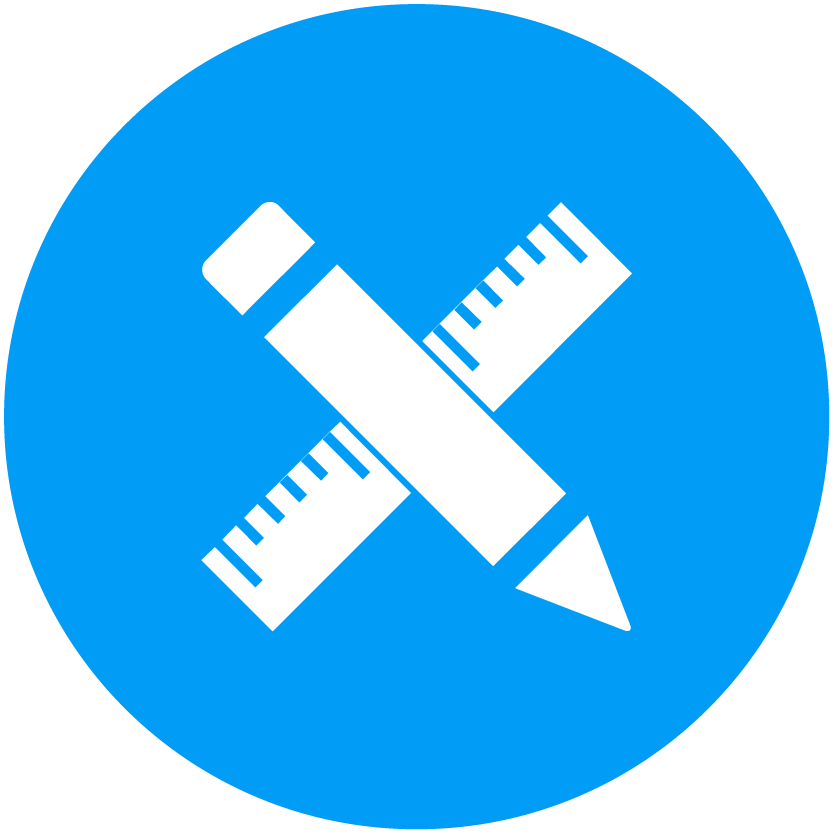
Instructors get access to:
Smartwork online assessment with student analytics
A full Instructor's Manual with active learning activities and a guide to navigating AI in the geology classroom
Test bank, lecture slides, and image files

Students get access to all the following, integrated with your LMS:
- Concept-check questions with answer-specific feedback within the ebook
- AI reading support grounded in Marshak's trusted content
- Dynamic learning with animations, videos, 3D models, and Google Earth activities
- Virtual fieldwork with real-world application
- Interactive homework with extensive answer-specific feedback
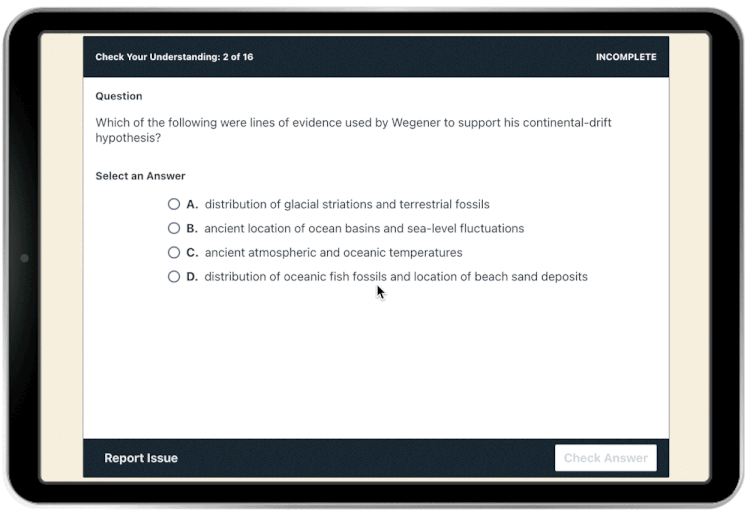
Support student reading with the interactive ebook and NortonAI
For students:
The NEW Norton Illumine Ebook provides concept check questions with answer-specific feedback throughout each chapter, helping students confirm key science concepts before moving on to the next section.
Embedded animations, videos, 3D models, and Google Earth activities create a dynamic learning experience and keep students engaged.
- Grounded in the textbook’s trusted content, the NEW NortonAI feature uses a powerful generative AI engine with strategic guardrails to support—but not replace!—the process of learning. Features like Smart Highlight rephrase complex ideas or provide helpful examples, and on-demand questions allow students to work through important concepts in a private practice environment.
- For instructors:
- Customize your ebook experience by adding in your own notes, videos, and other content for students as they read the text.
- Concept-check questions can be auto-graded for a completion grade via your LMS and give powerful insights into students’ reading progress.
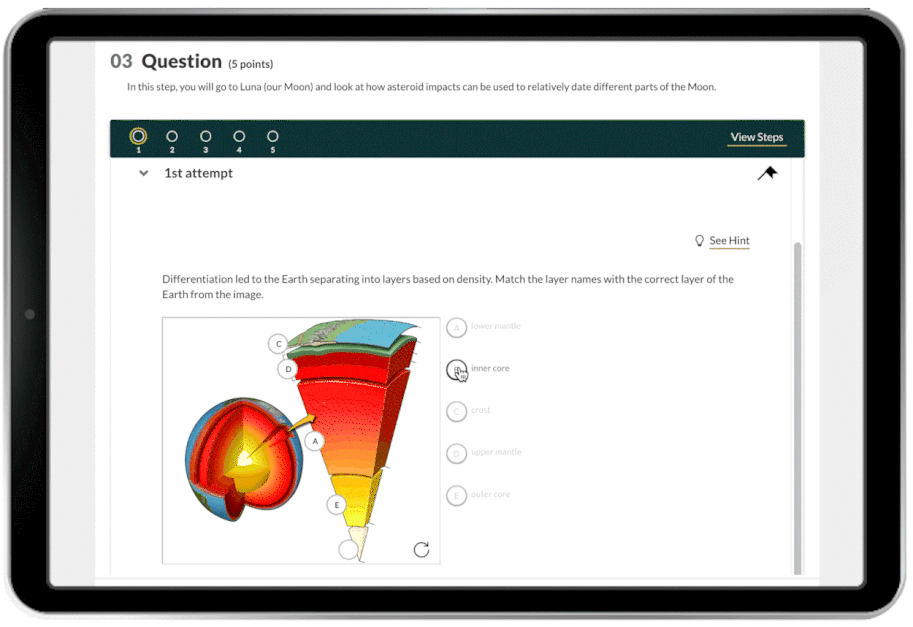
Assign virtual fieldwork
For students: Guided Learning Explorations give students the chance to experience geology, simulating virtual fieldwork and applying course concepts to real-world sites and phenomena.
For instructors: Now hosted in Smartwork, these scaffolded, auto-graded activities help students interpret data, draw scientific conclusions, and apply what they’re learning in class while mirroring the processes and tools used by geologists in the field.
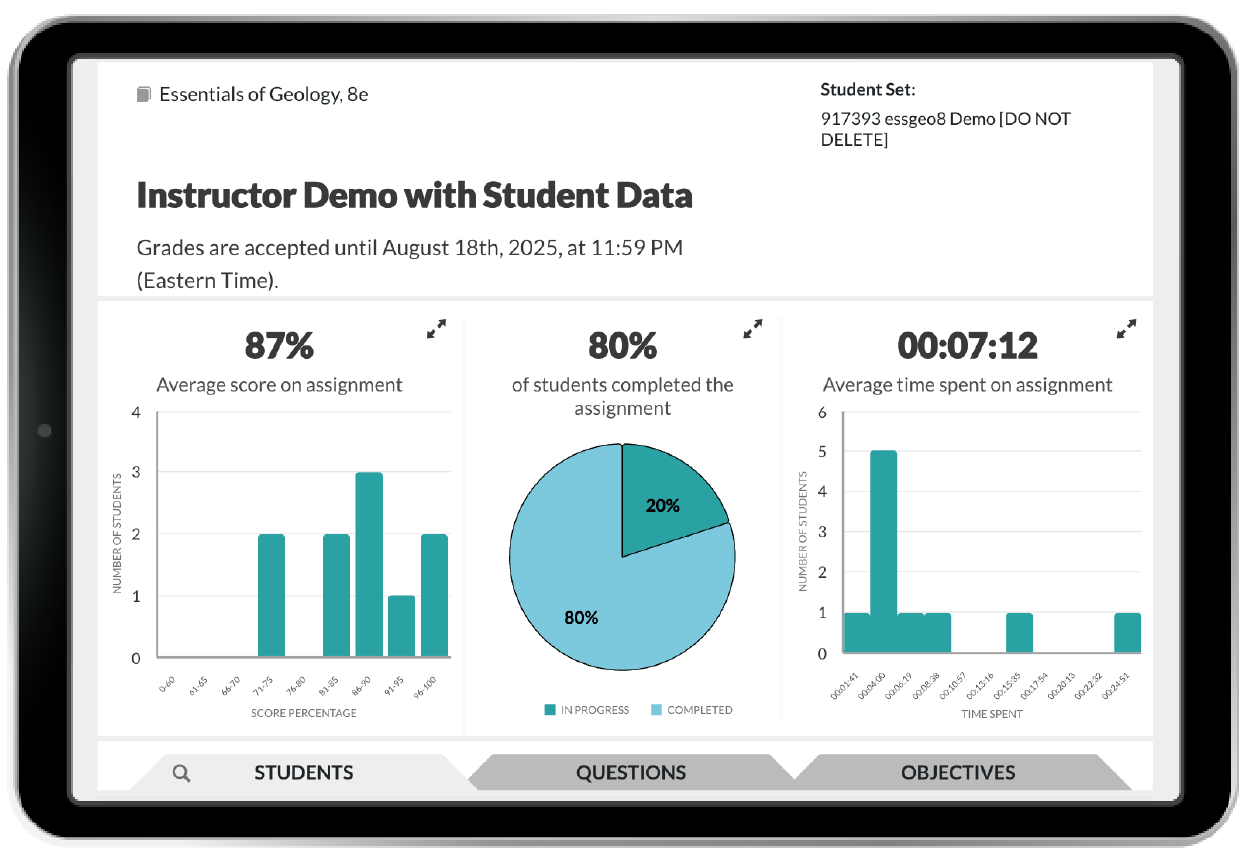
Strengthen scientific literacy through customizable assessment
For students: Smartwork is an online assessment tool that helps students apply what they learn in class through a variety of interactive question types, book-specific hints, and extensive answer-specific feedback.
For instructors: Smartwork comes with 3,100 pre-made questions that you can edit, remove, or keep. Integration with your campus LMS saves you time by allowing Smartwork grades to report directly to your LMS gradebook, while individual and class-wide performance reports help you see students’ progress, identify challenging concepts, and intervene to provide further guidance where it’s needed.
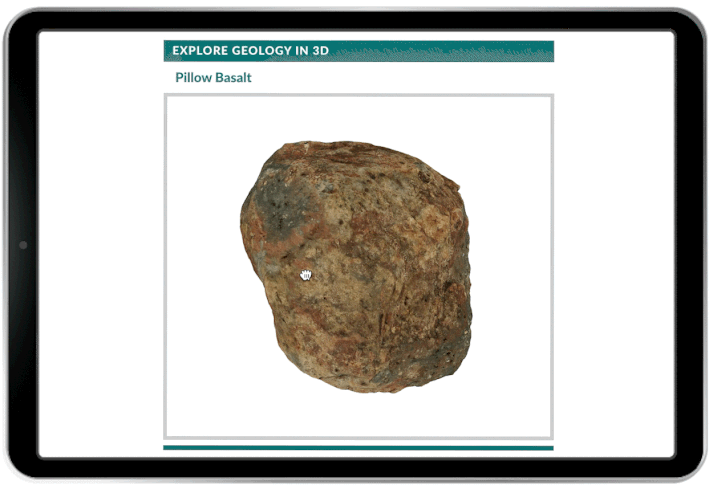
Keep your class current & engaging
For students: Dive deeper into the textbook material by watching animations, videos, and 3D models that break down more complex science concepts. The interactive ebook and online assessment help reinforce key concepts and connect course material to students' lives and communities.
For instructors: Whether you’re new to the course or looking for new ways to engage your students, thoughtfully curated Norton instructor resources will support you for every lecture. You’ll have access to teaching tips and active learning activities in the Instructor’s Manual; strategies for navigating AI in the geology classroom; 1,500 test bank questions; and lectures slides and images for every chapter.

Expert support so you can focus on teaching
We are proud to provide exceptional customer support to instructors assigning Norton courseware. Both your representative and customer success manager are an email or phone call away, and are here to help so you can spend more time teaching.
Your local representative will:
- Help you select the best books, digital products, and resources to meet your course needs
- Provide desk copies (yes, we do still provide these in most cases)
- Work with your bookstore to ensure smooth ordering of your materials
- Connect you with your customer success manager
Your customer success manager will:
- Provide training and setup support, as well as be available on-demand and throughout the year
- Consult with you on course challenges and goals to design a learning pathway for your students
- Help you integrate our learning tools into your LMS course

Copyright © W. W. Norton & Company, Inc. 2026









